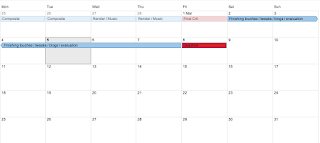As part of the practical side of the context of practice module, I decided to create a short analysis of female gender roles within Disney films and how they were portrayed. I collected a range of different clips from the films and paid specific attention to the words the characters used and they way in which they were designed and carried themselves with their actions. To understand the topic better, I researched into 'The Gaze' theory and also looked at books which studied the effect Disney films had on audiences (see list below).
In order to explain the clips and how the characters were represented, I recorded myself and laid this over the top of the clips. I made sure I had planned out what I was going to say before hand and tried to construct a balanced argument. I expanded on my essay by finding physical examples from the films and also introduced the idea of where Disney may be heading next, and if it will differ from their previous films.
Bell, E., Sells L. and Hass, L (eds) (1995) From mouse to mermaid: the politics of film, gender and culture, Bloomington, IN: Indiana University Press
Coward, R., The Look, in Thomas, J. (ed) (2000), Reading Images, Basingstoke: Palgrave
Mulvey, L. (1975) Visual Pleasure and Narrative Cinema cited in Badmington, N. and Tomas, J. (eds) (2008) The Routledge Critical and Cultural Theory Reader, London and New York: Routledge
Wells, P. (1998) Understanding Animation, London and New York: Routledge
Saturday, March 30, 2013
Thursday, March 7, 2013
Invasion!
This module involved learning a lot of new techniques and processes. I knew from the beginning that I wanted to concentrate the most on animation so I organised my time accordingly and made sure that my model and rig were to the best standard I could get it. Without a model with good edge flow/topology and a decent rig the animation wouldn't be up to scratch. I knew I was being quite ambitious with this project by wanting to create a quadruped but I wanted to push my skills further and try something new. I came across a few issues during this module, the main one being the way I rigged my characters front legs weren't correct so this hindered my animation. I wasn't able to move it fully and had to do the best I could without making it too noticeable.
I'm really pleased with how the animation has turned out, I can see how much I have improved since when I first started last year. I will take what I've learnt in this module about animation workflow and will be using this in my future animations. Considering it was my first major time using After Effects I think it's turned out alright, I may explore it further in my own time but animation is still my main focus.
Invasion! from Siobhan Parkhouse on Vimeo.
I'm really pleased with how the animation has turned out, I can see how much I have improved since when I first started last year. I will take what I've learnt in this module about animation workflow and will be using this in my future animations. Considering it was my first major time using After Effects I think it's turned out alright, I may explore it further in my own time but animation is still my main focus.
Invasion! from Siobhan Parkhouse on Vimeo.
Invasion Title Sequence
For my title at the start of my film, I wanted something that would suggest the theme of the film itself. Originally my character was going to have fur on it but due to time constraints I wasn't able to achieve this, although the spaceships are all furballs. For awhile I had the idea of wanting furry text but wasn't sure how to go about it, in the end I found a tutorial about using hair within Cinema 4D. This programme was completely new to me but after a couple of tutorials I had the basics to do what I needed. It's another 3D package so the tools are similar and once you know one software, skills are transferable. Because I didn't have enough time to fully explore the hair system within Cinema 4D I just took the basics and created some text. It's similar to Maya in the fact that you add hair onto your desired geometry, where it's more simple, is that Cinema 4D doesn't require any complex mapping to have the hair cover shapes that aren't just primitives.
To begin with I wanted the text to come down from a height and thought it would be quite a nice effect as the hair has a gravity influence on it, so would react to the movement of the text. The problem was that the hair reacted too much and there were too many strands that were flying about, instead it gave more of the feeling of static and electricity than furry. See here.
The next version I tried was to reduce the movements and have the text go side to side. See here. This was much better however it felt a bit odd for it just to be moving like that. I knew for my credits I was going to have the words fade out with a particle transition so I thought I would try this with the hair. I quite like the effect as it allows for the hair to rest before it gets swept away. The only thing I would try and change if I had time, would be to see if there was a way around not having the hair return to it's original state before the particles kicked in as to me it's quite noticeable. But overall I don't think it's too bad of an attempt for my first go at Cinema 4D and some of the effects you can produce within it.
To begin with I wanted the text to come down from a height and thought it would be quite a nice effect as the hair has a gravity influence on it, so would react to the movement of the text. The problem was that the hair reacted too much and there were too many strands that were flying about, instead it gave more of the feeling of static and electricity than furry. See here.
The next version I tried was to reduce the movements and have the text go side to side. See here. This was much better however it felt a bit odd for it just to be moving like that. I knew for my credits I was going to have the words fade out with a particle transition so I thought I would try this with the hair. I quite like the effect as it allows for the hair to rest before it gets swept away. The only thing I would try and change if I had time, would be to see if there was a way around not having the hair return to it's original state before the particles kicked in as to me it's quite noticeable. But overall I don't think it's too bad of an attempt for my first go at Cinema 4D and some of the effects you can produce within it.
Breakdowns
Below are two breakdowns of one of the shots I created for my film. The first one is the compositing breakdown, it shows the process I went through to create the final comp including keying out green screen, adjustment layers and adding in extra effects. The second one is a visual effects breakdown showing the different effects I used to created the abduction scene. By creating these it shows my work in progress and the steps I took to create the final piece. It's good to include breakdowns like these, especially if you're wanting to get into the VFX industry.
Wednesday, March 6, 2013
Within a Minute: The Making of Episode III
Near the beginning of this module we watched 'Within a Minute: The Making of Episode III' which took you through the whole process of how ILM went about creating just one minute of footage in Star Wars Episode III. Scene 158 consisted of 26 shots, 1185 frames, around 910 artists and about 70441 hours. Throughout the whole time watching this documentary it really opens your eyes to how much time and effort goes into creating a shot like this. There were so many different departments involved and you tend to overlook a lot of them. When you think of a VFX shot you think, compositors, modellers, animators, VFX artists etc; yet in actual fact the sets and props need building, always a huge amount of equipment for filming needs setting up amongst other things. For part of the scene they actually built a set and used this to create physical effects. For the lava in particular, they found that by creating the effect physically produced more of a realistic feel and look. It proves that not everything needs to be digitally recreated, sometimes it's better without technology. With the footage they got from their lava, they composited this within the rest of the digital scene.
In this documentary they showed their use of pre-viz. Pre-viz is a huge thing within the industry now, it helps everyone visualise what is going to happen throughout the film. Previously it was all storyboarded, but now there are dedicated people who work within the pre-viz department who create 3d assets and plan out the shots and actions of the characters in a 3d space. With this you get a better idea of the spacing of the scene and how much area you have to work with. I can see this being really useful for animators especially as it gives them more of a solid grounding with where about the characters are moving. After doing this module you can really see why there needs to be so many people on the team and can appreciate how much time and effort actually goes into just one minute of footage.
In this documentary they showed their use of pre-viz. Pre-viz is a huge thing within the industry now, it helps everyone visualise what is going to happen throughout the film. Previously it was all storyboarded, but now there are dedicated people who work within the pre-viz department who create 3d assets and plan out the shots and actions of the characters in a 3d space. With this you get a better idea of the spacing of the scene and how much area you have to work with. I can see this being really useful for animators especially as it gives them more of a solid grounding with where about the characters are moving. After doing this module you can really see why there needs to be so many people on the team and can appreciate how much time and effort actually goes into just one minute of footage.
Tuesday, March 5, 2013
Prometheus
Ferran Domenech, animation supervisor from The Moving Picture Company did a talk at Animex about how they went creating the visual effects and animation for Prometheus. A key thing that was brought up was to always test the rigs before you go ahead with the animation, every control needs to be tested as you need to be sure everything is in working order before proceeding. Going ahead with a faulty rig would end up wasting time, effort and money as it would have to be fixed and the animation re-done. In order for the animation to line up they matchmoved it allowing the animation to be in the correct position in correlation to live action footage and 3d models. We never got to use this technique so it was interesting to see the different breakdowns they took to achieve the final result. Along with matchmoving the footage, they also made sure the alien pressed up against the glass of the helmet in one shot. This would add to the believability and realism of the shot and make the viewer visually see the alien inside the helmet. All the small details count, so adding smears on the glass from the slime will add to the overall final appearance.
The environment composed of different layers being composited together, the ground plate actually came from Iceland yet the cliffs came from another country. These were all shot on location with the actors and then the cg models/animation along with the visual effects were put in afterwards. For a film like this the viewer knows it's not real, however they still need to be immersed within the film and while they are watching it they should feel part of it. To sustain this immersion a big part of this is to make sure all the cg components are seamlessly integrated with the live action footage. Neither should look out of place, both should look and feel like they come from the same thing.
MPC Prometheus VFX breakdown! from MPC on Vimeo.
The environment composed of different layers being composited together, the ground plate actually came from Iceland yet the cliffs came from another country. These were all shot on location with the actors and then the cg models/animation along with the visual effects were put in afterwards. For a film like this the viewer knows it's not real, however they still need to be immersed within the film and while they are watching it they should feel part of it. To sustain this immersion a big part of this is to make sure all the cg components are seamlessly integrated with the live action footage. Neither should look out of place, both should look and feel like they come from the same thing.
MPC Prometheus VFX breakdown! from MPC on Vimeo.
Organising Time
Organisation was a big part of this project, not only was there a lot of accomplish as a whole but for myself, I was going to be taking a week off to attend Animex at Teesside University. I had to plan out what I was going to be doing and how long it would take me, this kept me on track and made sure I had enough time to complete everything to a high enough standard. It's always useful to plan out your time accordingly as it gives you a time scale to work from and you have to be realistic with the tasks you set yourself. I stuck to my schedule pretty well, though there were some parts where I didn't do till later and started some earlier, but in the end everything was done on time, and my main goal really was to have the animation at least 80% completed before I went off to Animex. After that I would only really have about a week left and that was mainly for finishing pieces off before the final crit. I wanted to have a near completed film to show at the final crit to get as much feedback as possible and it would also leave the last week for tying up loose ends and altering small aspects.
Render Layers
A couple of weeks ago we were introduced to render layers and how they would be used. Render layers allow for more control in post production, as there are normally many different pieces brought together in vfx it's good to have this control as things may not match up perfectly with one another and will require adjustments. They work in a similar way to how the layers do in maya, by putting different objects on different layers it allows you to render out those specific items. When it comes to render layers, you typically would render out a colour pass, shadow pass, reflection pass and an ambient occlusion pass. On each new render layer you create you can apply overrides onto them which will just affect that specific layer. One of the main uses for overrides is the naming system, another one would be for an object to receive shadows but not emit any.
For my scenes I will only be doing an ambient occlusion pass as this will help the rendered shots sit better in the scene. Ambient occlusion is self shadowing and just gives it that extra bit of depth and realism. I thought of maybe doing the other passes but I didn't think it would be that necessary, any adjustments to colour I could easily do within After Effects itself, the reflections are all set up to how it should be within Maya anyway and as for shadows there aren't that many due to the floor being black. For a scene that was more realistic I can see how these passes would be really beneficial, it all adds to that realism and helps the overall composition. As you can see below this is one of my frames as an ambient occlusion, it gets rendered out with an alpha channel so that the background will be transparent (this is just a screenshot so the transparency is replaced with grey). You can see the shadows on certain parts of the alien and the tree and once put together with the final comp, it really helps the alien shot sit better within the scene.
For my scenes I will only be doing an ambient occlusion pass as this will help the rendered shots sit better in the scene. Ambient occlusion is self shadowing and just gives it that extra bit of depth and realism. I thought of maybe doing the other passes but I didn't think it would be that necessary, any adjustments to colour I could easily do within After Effects itself, the reflections are all set up to how it should be within Maya anyway and as for shadows there aren't that many due to the floor being black. For a scene that was more realistic I can see how these passes would be really beneficial, it all adds to that realism and helps the overall composition. As you can see below this is one of my frames as an ambient occlusion, it gets rendered out with an alpha channel so that the background will be transparent (this is just a screenshot so the transparency is replaced with grey). You can see the shadows on certain parts of the alien and the tree and once put together with the final comp, it really helps the alien shot sit better within the scene.
Sound Design
Along with the film score I gathered together a range of sound effects which I then brought together within Final Cut to time it against my footage. By adding other sound effects it really gives the film more depth and will add to the realism. I spent awhile trying to find sounds that would fit my style and mood of my film and in some areas I found it quite hard but I managed with what I had. All the sounds I obtained are royalty free and mostly from Soundtrack Pro. Compared to my previous works this film has a lot more sound design than others and after doing this I can really see the benefits of it. Each object should really have a sound that goes with it, even if it's very subtle. The viewer can pick up on sounds not being there and it can break the emersion on screen. I made sure that my film score was the main bulk of my sound, and all the other sound effects were lowered down in comparison to it. Music really drives the performance and helps the film along so it's one of the key features that can't be rushed.
Sunday, March 3, 2013
Maya Set Extenstions
Because my alien character was created in Maya I also created an environment for it to exist in, this would be my virtual set extension where I would place my green screen footage of Jeff into it in post. As you can see the environment itself is very simple, however once rendered out it looks a lot better and if there was too many objects within the scene it would have felt too cluttered as I wanted to create a clean cut look. As I have mentioned in a previous post, the background would just be a texture dropped behind the footage in After Effects. The image below shows a plane for the background but this is just for the lights to bounce off of and produce reflections.
When going into post with a virtual set and character you have to make sure both the models and the real footage work together as a whole. They both have to look like they have come from the same thing for it to be believable. In order to achieve this as best as possible some colour grading needs to be applied, tint is a good one to use as you take the blacks and whites from the scene and can adjust your footage to it accordingly. I did this to all my shots and I also turned down the lightness of my alien character as I found that it was a bit too bright when put in the shot with Jeff.
I also had to do some other adjustments, especially with the ambient occlusion layer as this tends to leave a harsh outline around the objects. To get rid of this and to create more of a seamless integration, I used a simple matte choker to take away that harsh edge by a few pixels. By doing this it already makes the character sit far better within the scene. With virtual set extensions you also have to make sure the lighting matches how you set up the lights when filming green screen. Ideally you would set up the lights when filming to match your virtual scene, by doing this it makes life a lot easier. Trying to put in a light in post would be a lot harder than doing it all correctly in the beginning.
When going into post with a virtual set and character you have to make sure both the models and the real footage work together as a whole. They both have to look like they have come from the same thing for it to be believable. In order to achieve this as best as possible some colour grading needs to be applied, tint is a good one to use as you take the blacks and whites from the scene and can adjust your footage to it accordingly. I did this to all my shots and I also turned down the lightness of my alien character as I found that it was a bit too bright when put in the shot with Jeff.
I also had to do some other adjustments, especially with the ambient occlusion layer as this tends to leave a harsh outline around the objects. To get rid of this and to create more of a seamless integration, I used a simple matte choker to take away that harsh edge by a few pixels. By doing this it already makes the character sit far better within the scene. With virtual set extensions you also have to make sure the lighting matches how you set up the lights when filming green screen. Ideally you would set up the lights when filming to match your virtual scene, by doing this it makes life a lot easier. Trying to put in a light in post would be a lot harder than doing it all correctly in the beginning.
Animating the end shot
 For my last shot my plan was to have my alien character jump onto Jeff, our actress. When it came to creating this animation I realised I would have to find a way of having that section of film footage where Jeff falls over and putting that into Maya. I needed to do this as I couldn't just animate it without having the footage as reference, if I didn't have it the animation wouldn't line up when it came to compositing the two elements together. In order to do this I had to take my video footage and export this out as an image sequence. It's much easier to work with image sequences in Maya than it is video. With this image sequence I then attached this onto an image plane as a shader, I could then adjust the image number attribute (as seen on the left) to delay the start of the image sequence so that my animation would work with it. By doing this I could make sure everything lines up with one another and the timings of both the animation and video are synced with one another. All I would then have to do is line up both together within After Effects.
For my last shot my plan was to have my alien character jump onto Jeff, our actress. When it came to creating this animation I realised I would have to find a way of having that section of film footage where Jeff falls over and putting that into Maya. I needed to do this as I couldn't just animate it without having the footage as reference, if I didn't have it the animation wouldn't line up when it came to compositing the two elements together. In order to do this I had to take my video footage and export this out as an image sequence. It's much easier to work with image sequences in Maya than it is video. With this image sequence I then attached this onto an image plane as a shader, I could then adjust the image number attribute (as seen on the left) to delay the start of the image sequence so that my animation would work with it. By doing this I could make sure everything lines up with one another and the timings of both the animation and video are synced with one another. All I would then have to do is line up both together within After Effects.The screenshot below shows the setup I used within Maya. I made sure that I had my rendercam setup and locked off on the right and my perspective / workcam on the right. This allowed me to move around in the world space but also see the effects within the camera view. Because of the way Jeff falls it was hard to animate the movement of my alien, it couldn't achieve and nice full arc. This wasn't Jeff's fault as we couldn't really have someone running and pushing her over at force because she might hurt herself and the crash mat we had wasn't anything substantial, instead she fell over in a way that she felt comfortable with and even so it's a good enough performance. The arc may not be there but I made sure the rest of the animation was up to scratch.
It was suggested that maybe I move the alien back, towards the right to give it more space to jump, however the previous shot shows the alien jumping up close to the camera so by having the alien further away from Jeff it wouldn't make much sense and there would be a delay in the time it takes for the impact. It's not perfect but I still think it fine, you have to adapt and work with what you are given with and I feel like I've done my best with it. In post I will go in and mask out one of Jeff's legs in order to bring it infront of the alien and also add in a shadow for when the alien jumps onto her. This will make the character sit better into the scene, rather than just looking like a 2D image.
Invasion Film Score
I met John Waugh at an All Animated networking event in Leeds and we decided to do a collaboration on my next project. By working with someone outside of my course and college it was a new process to me so I learnt many things by doing this. It also made me stick to my schedule more as I had more concrete dates to stick to in order to hand over work to John so he could begin with the score. To begin with I gave him a rough idea of what my short would entail to see if he was up for producing the score, from there I went on to creating storyboards and rough edits, all the while updating John with these and getting feedback and ideas off one another.
Sound design and music scores really help move anything along, so I was really happy with what John was coming up with. Music one of those things where it can change how something is viewed, so communication was key when trying to explain my ideas across. Honestly though, I left a lot of creative freedom with John as I had looked into his previous works and was impressed with what I had heard. He obviously knew a lot more than I did about music so I trusted his judgement but gave him a rough outline for what I was looking for by sending over examples from other films. After going back and forth with edits and test animations, we decided that it would be best that John didn't finalise anything yet until I was able to send him a final edit with the timings locked down. This ensured that his score would fit my film perfectly and also wouldn't be wasting time on sections that may or may not be in the final thing.
I really owe a lot of John as not only has he given me a great score for my film, but also by working with someone off my course it has helped me to understand the process better and work more professionally. John's work can be found here: https://soundcloud.com/jwaugh
Sound design and music scores really help move anything along, so I was really happy with what John was coming up with. Music one of those things where it can change how something is viewed, so communication was key when trying to explain my ideas across. Honestly though, I left a lot of creative freedom with John as I had looked into his previous works and was impressed with what I had heard. He obviously knew a lot more than I did about music so I trusted his judgement but gave him a rough outline for what I was looking for by sending over examples from other films. After going back and forth with edits and test animations, we decided that it would be best that John didn't finalise anything yet until I was able to send him a final edit with the timings locked down. This ensured that his score would fit my film perfectly and also wouldn't be wasting time on sections that may or may not be in the final thing.
I really owe a lot of John as not only has he given me a great score for my film, but also by working with someone off my course it has helped me to understand the process better and work more professionally. John's work can be found here: https://soundcloud.com/jwaugh
Subscribe to:
Comments (Atom)