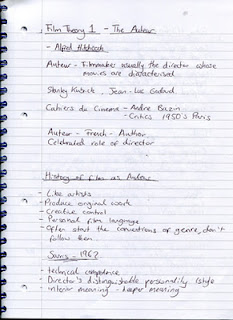This week I attended BAF Game (The game part to Bradford Animation Festival). This took place over 2 days and had many speakers from different parts of the game industry talking about their most recent work.
Day 1 consisted of:
- Jay Grenier - Image Metrics
- Adrian Hon - Six to Start
- Simon Oliver - Hand Circus
- Olly Nicholson - Unity 3D
- Matthew Stephenson and Nick Rodgers - Frontier Developments
- Carlton Reeve - Play with Learning
The first talk was by Jay Grenier from Image Metrics. He explained the characteristics of Faceware - a facial animation technology which Image Metrics created. This piece of technology is not necessarily a film or games tool, it's an animation tool. It has been used in many well known films and games such as: 'The Curious Case of Benjamin Button', 'Assassins Creed' and 'Red Dead Redemption'. Unlike Motion Capture, you do not need any markers on the face or body in order for the movements to be picked up. It is able to work from any video feed therefore making it inexpensive. This video would then have to be processed and converted into a specific file in which the Faceware software could identify and break down the video. Faceware itself is not dependent on a specific rig e.g Maya, 3ds MAX, instead it is driven by the software, this means that no matter what 3D programme you are running it will be able to intergrate within that and still work all the same.
The way Faceware works is that once the video is input into the software, it analyses it and you are able to look through the video and find the key poses. Groups are created, normally into brows, eyes and mouth and you are able to set poses to specific areas of the face. The good thing about Faceware is that it seems quite simple to pick up and it does not matter if you specialism is in a specific 3D programme, the same principles would still apply.
Adrian Hon was the next speaker and he spoke about storytelling within games. He mentioned that games which had bad stories still would sell fine, so are we more bothered about the gameplay than the storyline? I myself find that the storyline makes the game, if there isn't a story that gauges my interest then most of the time I will stray away from it and not bother playing it. Adrian mentioned 3 things that would determine what games would be produced.
Risk - for a while video games would of had to go through publishers and they would help to fund and distribute the game. However recently publishers have no wanted to risk not making enough money so are not taking the risk to distribute games with a more unusual storyline or gameplay.
Distribution - In the last 5-10 years, a lot of things have changed to where we play and buy games. For example App store, Android, Steam, Facebook - all these places hold games where you can play or buy them yet you do not have to have any permission to publish your game. This is good and bad as even though really good games are now able to reach the public audience, how do you filter them out from all the average ones?
Funding - this plays a big part in producing a game. You'll need money to do this and normally you would try and get some funding of some sort. The person who may give you funding will demand some input and could prevent good/different games being produced. There is a way to get around this now, sites such as 'Kickstarter' and 'Indie Gogo' allow you to post your game and try and get funding from the public. This is exactly what Adrian and his company Six to Start did with their game 'Zombies Run'. They managed to get their funding goal and even more than they had anticipated so now this allows them to produce and distribute their game.
Simon Oliver explained that today, anyone is able to make their own game. There are so many pieces of software available to help you achieve what you want. Unity being the main one, a game development tool. Simon set up his own company and by doing this it gives you freedom. You are able toe work differently and have the freedom of expression. The freedom to meander - you do not have to have a set goal, you do not need to know what your final product will be like. You are able to experiment.
Olly Nicholson spoke about Unity and the new features the updated version would include. Unity is a free software which enables you to produce and develop your own games. There is a huge community so if you ever need help there are specific websites that would probably answer your question. There are always newer updates with Unity so there will be more specific tools to make creating your game a whole lot easier.
Matthew Stephenson and Nick Rodgers came from Frontier Developments to talk about Kinectimals and their most recent project Disneyland Adventures. Nick Rodgers was the lead animator for Kinectimals. Reference was key for this game not only did they take reference from cats, but for the movements they wanted to produce they found that dogs were a lot more lively and able to mimic the actions they wanted. They also took reference from humans to gain specific movements. Overall there was about 14 hours of animation and 2 hours of cinematics - the cinematics was not introduced until the last 5 months of production; this shows that you can be asked to do anything, no matter what time constraints you have.
Matthew spoke about Disneyland adventures and the mammoth task they had to take on. They had less than a year, almost 9 months with 20 animators to produce a game. This game had 36 hours, 28 minutes, 57 seconds and 16 frames of animation with 180 characters, each with its own rig. Near the end of the project they had to outsource to other studios as they did not have enough animators internally. Again for this game they referenced a lot. They watched Disney films and broke them down frame by frame to analyse and figure out how to transfer the movements and the 2D characters into 3D. A lot of work went into both projects, and by outlining what they did it really makes you appreciate all the time and work that goes on to create much loved games.
The last speaker of the day was Carlton Reeve. He pointed out something that took me by surprise, you will find kids these days determined to finish a specific game and put so many hours into it, yet how many hours would they spend studying or trying to improve their education? It takes about 100 hours to complete Grand Theft Auto 4 which is equivalent to 1/2 a GCSE and an 1/18 of a Masters Degree. He wonders what games are really good for - educational games never let you fail, however you do not learn if without failing. If you fail you will normally persevere through until you succeed. Carlton made the point about kids never learn from educational games, however I feel that it really depends what the game involves and what sort of questions are asked. I played many educational games when I was younger and I found them not only enjoyable but I also learnt from them as well. If a game is thought through and produced in a certain way I feel that it may well help someone to improve a certain area in their education.
I found the first day to BAF Game quite interesting as I got to see some of the specific pieces of software used in industry, and got to learn more about what goes on when making a game. Seeing these pieces of software in action and the end results gives me more motivation into wanting to pursue a career in animation and to gain as much knowledge and experience with 3D programmes as I can whilst I am at university.